SP Football Life 2026 - Season Smoke Patch

Table of Contents
Football Life (SP Football Life) is a fan-made continuation of the offline career modes from the retired Pro Evolution Soccer (PES) series. It’s essentially a community-driven project designed to keep the beloved PES-style career experience alive, updated, and modernized for new seasons.
Football Life SmokePatch 2026
Version 1.00 (10/2025)
Update 1.2 (11/2025)
Here’s a clear breakdown of what Football Life 26 (FL26) is all about:
Core Concept SP
- Offline career mode inspired by PES, with full team and player management.
- Updated for the 2025/2026 season, including promoted/relegated teams.
- Built to feel like a natural extension of PES, but with ongoing support and upgrades.
Update 1.2 Highlights SP
- Performance and graphics improvements.
- Stadium fixes for iconic venues (San Siro, Wembley, Morumbi, La Bombonera, Anfield, Santiago Bernabéu, Tottenham Stadium).
- Database corrections and kit updates.
- Fixed issues like Valencia missing in Copa del Rey and extra time rules in UCL/Europa League.
- Safe continuation of careers started in earlier versions (v1 or v1.1).
Career Mode Notes SP
- National team offers don’t appear in the first season, but show up later.
- Career saves remain compatible across updates.
- Frequent database scans ensure squads, attributes, and new players are imported from Konami’s live database.
Teams & Players SP
- Updated squads for the 2025/26 season.
- Three fully editable teams for user customization: Ceres Negros, Zalgiris, Vilnius, Zamora FC
- Database is unlocked for community edits, though modifying bin files can cause errors or clash with future updates.
Future Proof Design SP
- Structured to allow season upgrades (full version + upgrade version).
- National squads updated regularly, pending official World Cup lists.
- Update notifications appear when launching the game.
Installation FL26
- Extract all the installer files then run (SPFL26_setup.exe)
- Select a directory (do not install over an existing game)
- Start Football Life from (FL_2026 start.exe) or desktop shortcut.
Minimum Specs: Windows 7 / 8.1/10 (64 bit) / Intel Core i5-3470 / AMD FX 4350 / 10GB RAM / NVIDIA GTX 670 / AMD Radeon HD 7870 / 2 GB VRAM / DirectX 11.0 / 40 GB disk space / 1280 x 720 resolution
Recommended Specs: Windows 11 (64 bit) / Intel Core i7-9700 / AMD 7 3700X / 10GB RAM / NVIDIA GTX 980 / AMD Radeon R9 390X / 6 GB VRAM (10 for 4k) / DirectX 11.0 / 40 GB disk space / 1920 x 1080 resolution
Leave a Reply